GoFITKeep track of your health


Healthy living starts with knowing where you stand. GoFIT app is designed for all GOLiFE devices to seamlessly keep track of your health.
For you who love to work out, GoFIT app syncs your exercise stats to your phone and the cloud via Bluetooth, uploading and storing your data simultaneously so that you can check your records at any time and adjust accordingly.

Records include steps, distance walked, calories burned, sleep duration and quality, helping you learn more about your daily routines so you can reach your health goals!
Record your weight data manually, or use a GOLiFE Bluetooth Smart scale to do it automatically.
Keep history of your weight, and generate easy to read graphs to visualize your health status.
Set your own achievable goals, and be reminded to focus on your efforts.
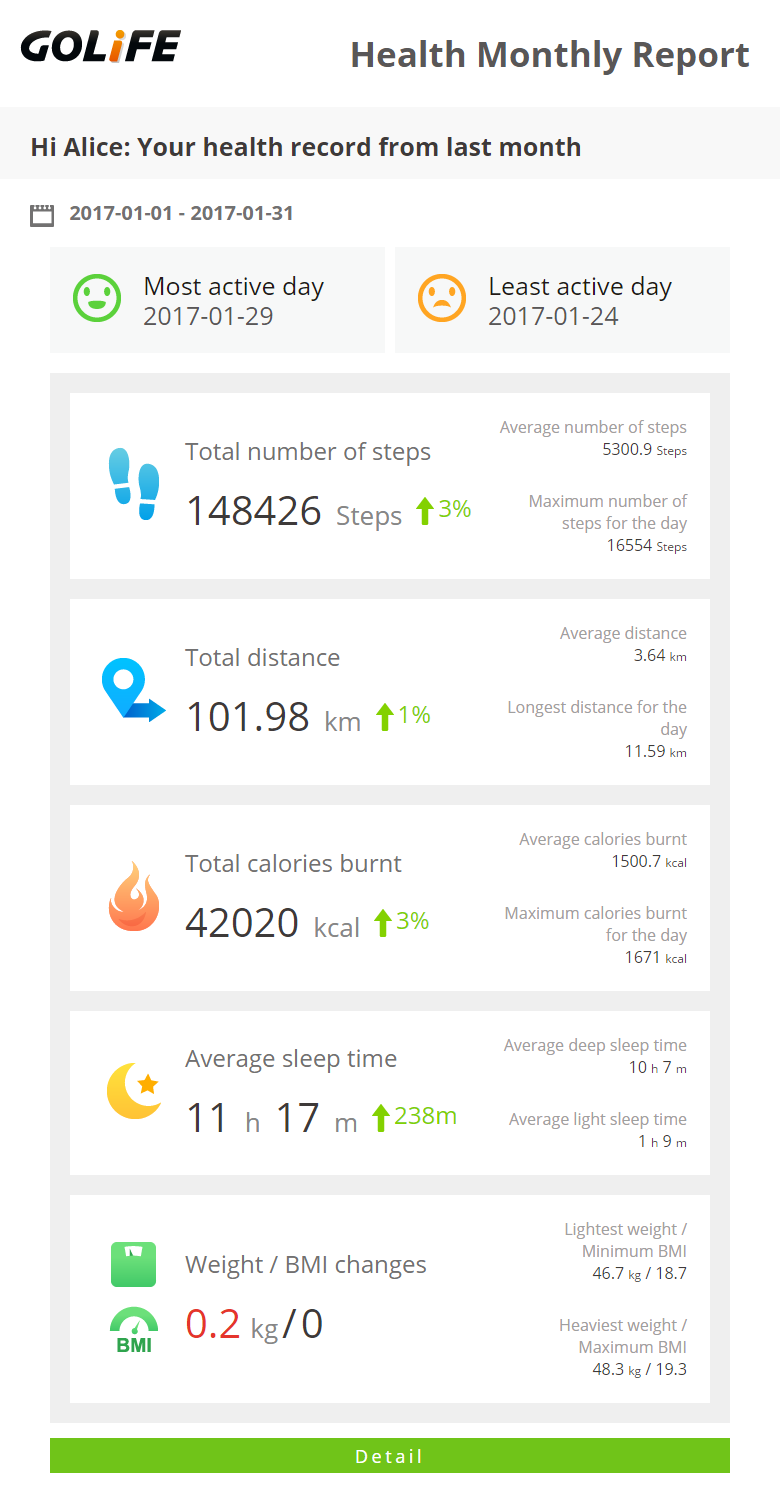
Securely store your health data in the cloud to receive weekly and monthly health reports. Move towards a healthy life together!
GOLiFE RUN App can display accumulated exercise stats by month to help you achieve your running / cycling / swimming goals!
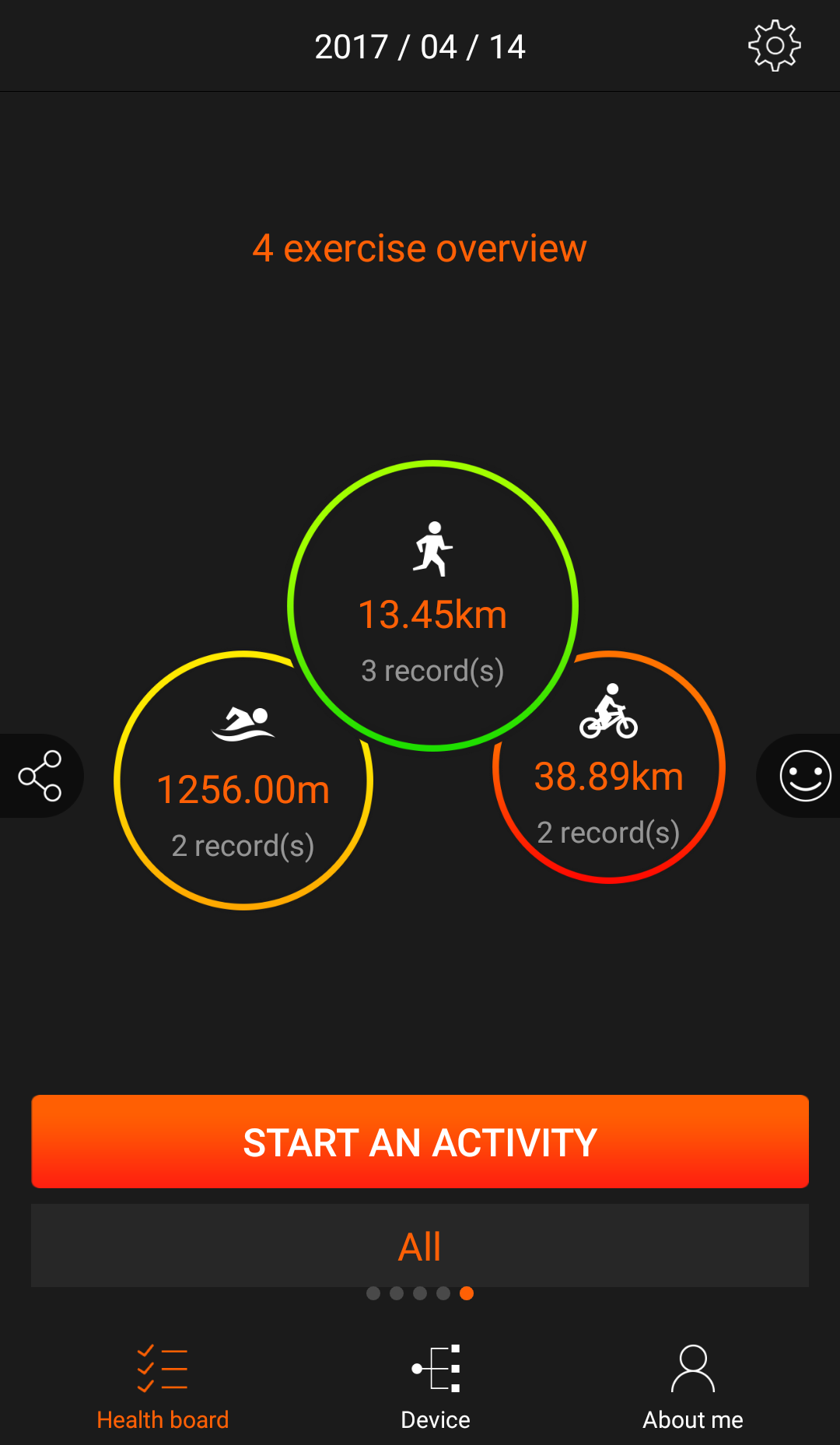
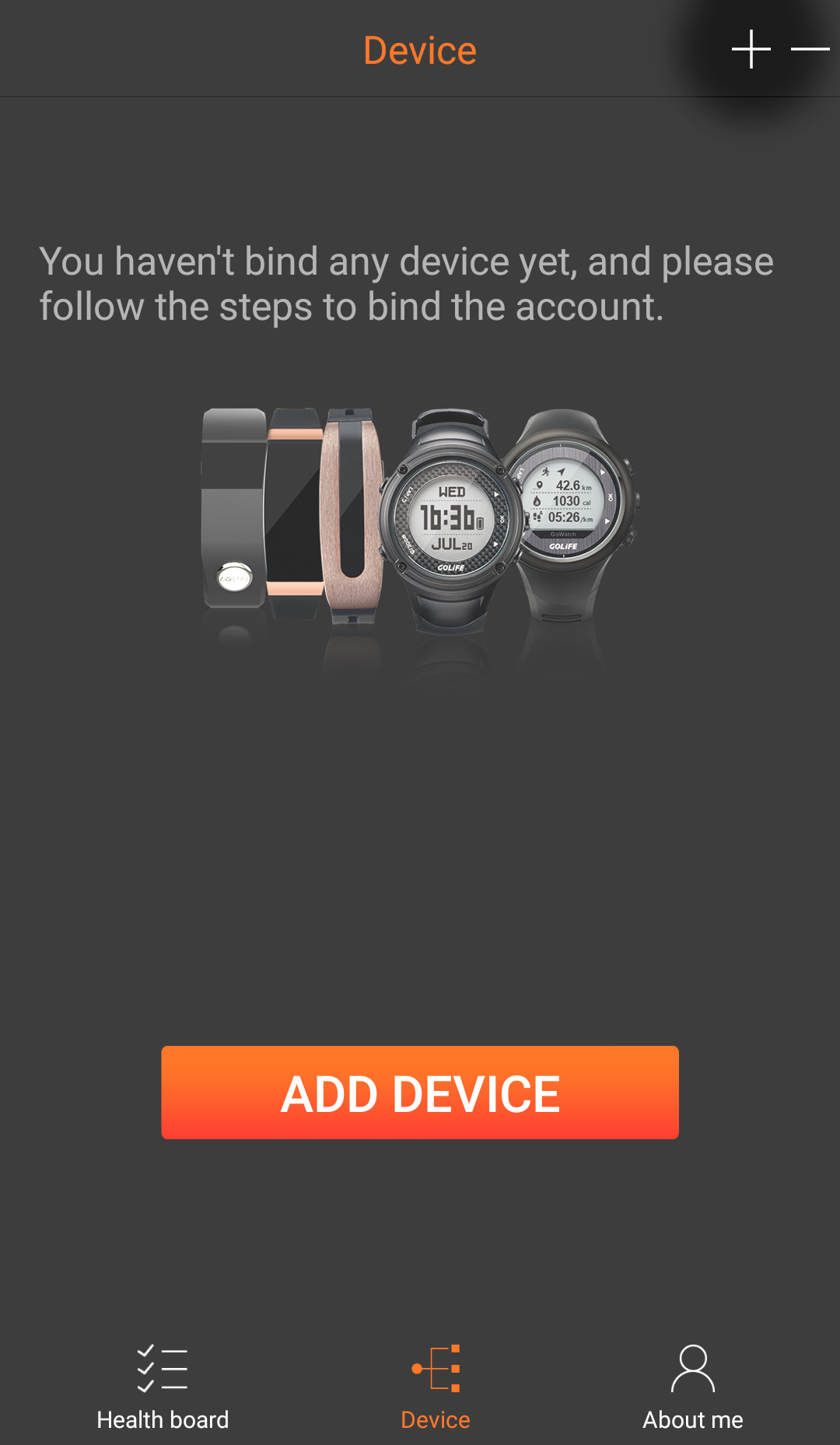
To pair GOLiFE Devices and the GoFIT App, go to “Device” panel on app and select your model, then follow the instructions to complete pairing.
Use Bluetooth to transmit all stats after exercising. Your stats will also be uploaded to GOLiFE RUN Sport Community.
You can also sync your healthy life devices and transmit your data to GOLiFE Fit Health Board anytime.
To sync, simply go to “Device” panel on app and select “Sync”.
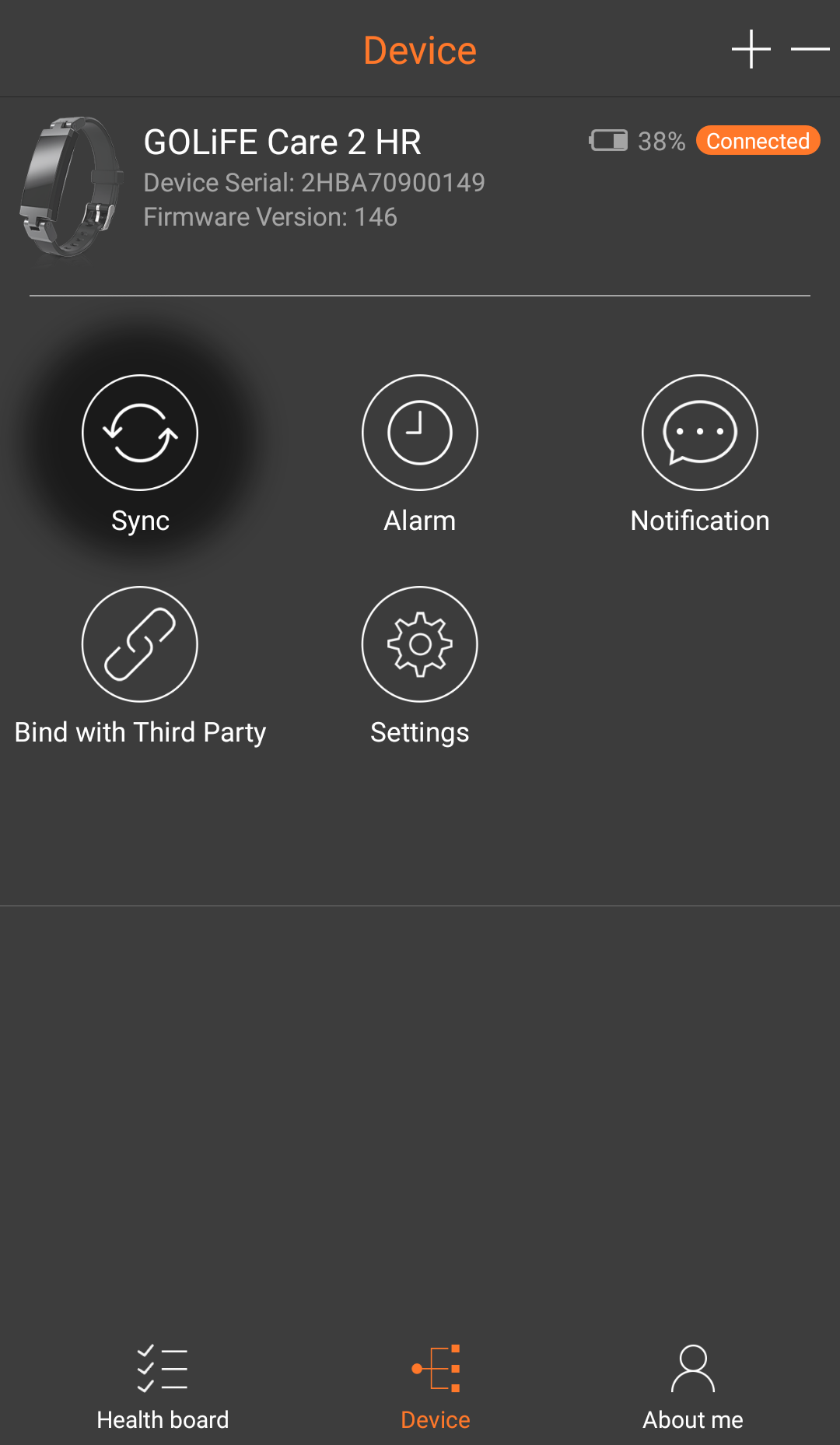


携帯電話は iOS 8.3 以上または Android 4.3 以上、Bluetooth 4.0 に対応したものをご使用ください。